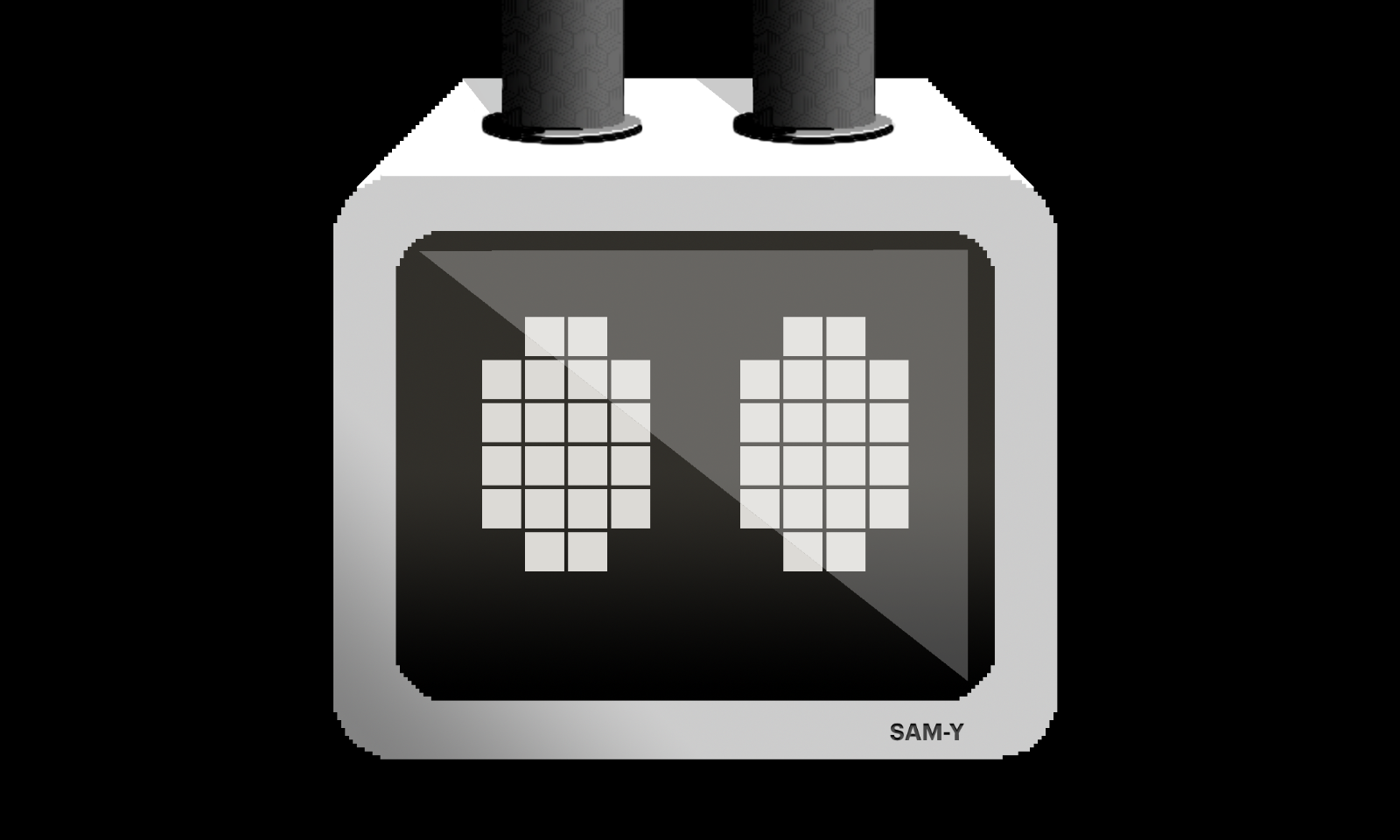
Shift
A downloadable Playdate game
Shift for Playdate

|
Best Puzzle Game Nominee for the 2022 Playdate Community Awards |
Shift is a deceptively simple match-four game for Playdate that requires a little strategy, a small amount of luck and occasionally a deep breath and a fingers-crossed gamble.
Your task, with the help of a little droid named SAM-Y, is to shift tiles around the 4x4 grid to get an entire row or column of tiles to be the same color. Tiles will move until they are no longer able, be that by hitting the edge of the grid, or another tile.
Tiles can be shifted left, right, up and down. When a match is made, the tiles in the match are removed from the grid and the entire grid shifts in the direction you moved to make the match. New tiles are then added to the grid.
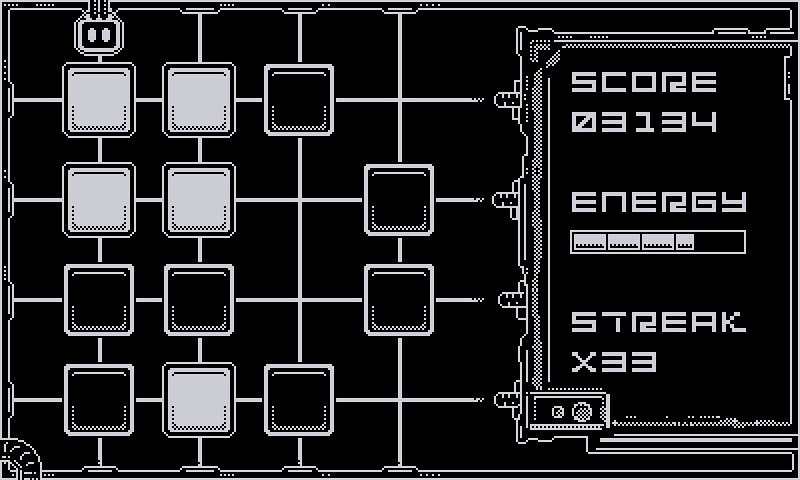
"It's good man - it's really, really good. So, highly recommended from Destination Playdate."
"Really addictive. One of the best games on Playdate."
"This game is a lot of fun. I mean a lot of fun. If you like puzzle games definitely get this because you'll enjoy it. Plenty of strategy here, works great, looks good, sounds good, highly recommend it."
"Incredibly polished, well priced, and elegant game. I was impressed from the first 30 seconds and am looking forward to setting new high scores."
"Shift has been elevated to the S-tier of Playdate games released thus far. Simple to play and understand, but hard to master and with addictive score chasing, Shift is the perfect pocket game. Great sound design too!"
"Man, Shift is exactly what I want on my Playdate. Really enjoying this game."
"This is a fun Playdate game and a must-have for anyone who enjoyed bit Generations on GBA."
Rules
You start the game with a maximum five segments of Energy. Each time you make a Move that results in a Match, you'll gain half of a segment of Energy. You'll lose half a segment of Energy if your Move does not result in a Match.
When you run out of Energy, the game will end!

Each successive Match increases your Streak count by one. Each tile is worth one point, multiplied by your Streak. The higher your Streak, the more points you'll get! If you make a Move that doesn't result in a Match, your Streak will be reset to one - but you'll collect bonus points worth the Streak multiplied by ten when it does!
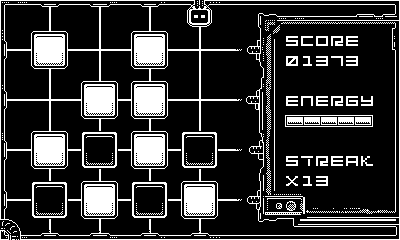
Auto-matches occur when the grid adds new tiles, or after they Auto-shift. Try to make matches in a direction that will result in an Auto-match to maximize your points!
Making a Match of more than four tiles - for example, two Rows or two Columns, or intersecting Rows and Columns - will refill your Energy bar.
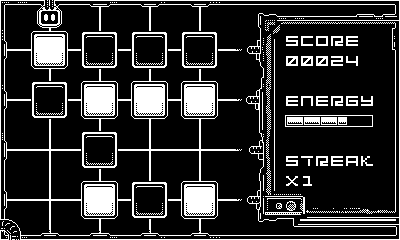
To maintain a Streak, you can long press the A and B buttons to shift colors along a row or column. Colors will wrap around. Color shifting requires an entire segment of energy, and you may not color shift with only one bar remaining. Press down on the D-Pad to cancel.
When you're down to half a segment of Energy, you have the option of giving your Playdate a hearty Shake if no matches are within reach. The grid will clear, and when the new tiles appear and any of them Auto-match, your Energy will be refilled. If nothing matches, the game ends.
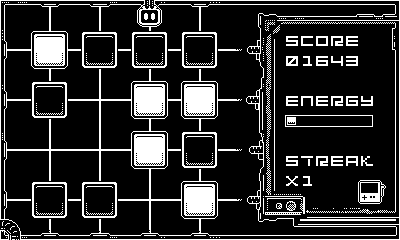
Controls
![]() Navigates SAM-Y around the edges of the grid. Up and Down select rows, and Left and Right selects columns. Press down on the D-Pad while holding the A or B button to cancel a color shift.
Navigates SAM-Y around the edges of the grid. Up and Down select rows, and Left and Right selects columns. Press down on the D-Pad while holding the A or B button to cancel a color shift.
![]() Shifts a Column down or a Row right.
Shifts a Column down or a Row right.
New in v1.1.0: As an alternative to the Crank, a long press will shift tile colors in a Row to the Right and Column tile colors Down.
![]() Shifts a Column up or a Row left.
Shifts a Column up or a Row left.
A long press will shift tile colors in a Row to the Left and Column tile colors Up.
Miscellaneous
There are four different player profiles, each with their own top five high scores and game saves. Switching to a different profile will not effect any game you currently have in progress.
The top ten best local scores across profiles are displayed in the pause menu.
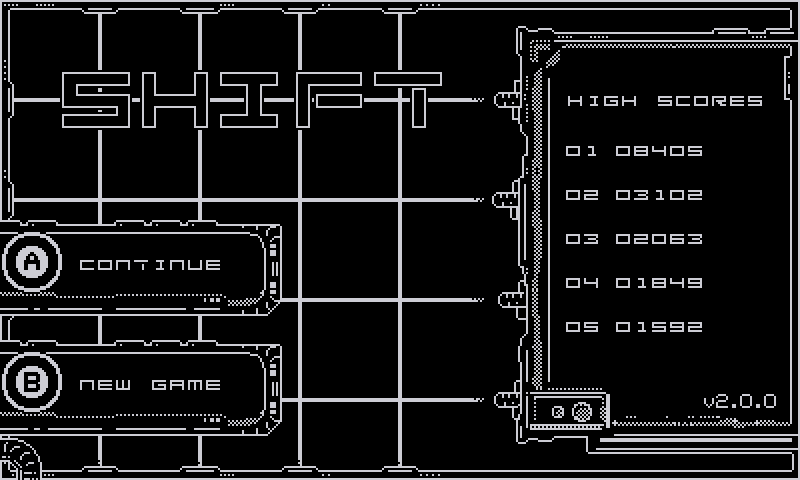
How to Install the Game
Not sure how to sideload games onto your Playdate? Panic has you covered with easy to follow instructions. Or check out this great how-to video that @Ledbetter created.
Questions? Comments?
Leave a comment here, or contact us at scenicroutegames@gmail.com
| Status | Released |
| Rating | Rated 4.9 out of 5 stars (28 total ratings) |
| Author | Scenic Route Software |
| Genre | Puzzle |
| Tags | Casual, Playdate, Singleplayer |
| Average session | A few minutes |
| Languages | English |
| Links | Homepage |
Download
This Playdate game is currently unavailable
Development log
- Shift v2.0.1Mar 17, 2024
- Shift v2.0.0Jun 06, 2023
- Shift for Playdate v1.2.1Aug 08, 2022
- Shift for Playdate v1.2.0Aug 07, 2022
- v1.1.0Jun 25, 2022
- v1.0.2Jun 22, 2022
- v1.0.1Jun 17, 2022
- v1.0.0 ReleaseJun 15, 2022







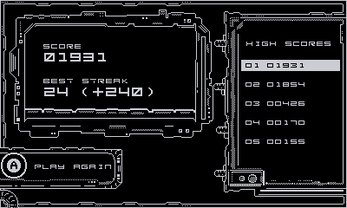
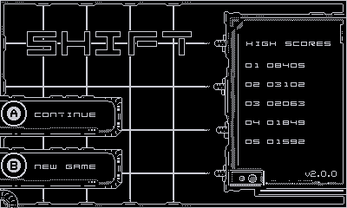
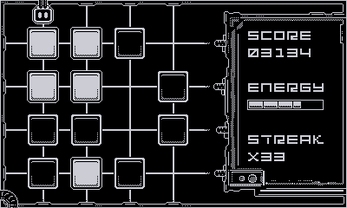
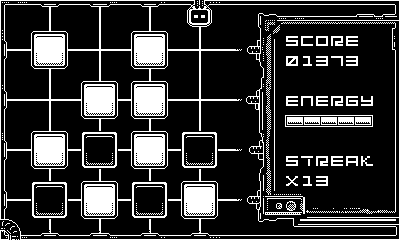
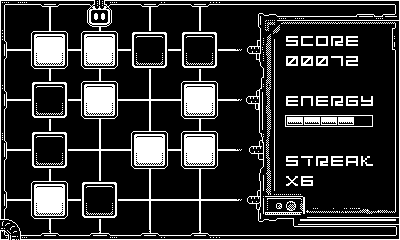
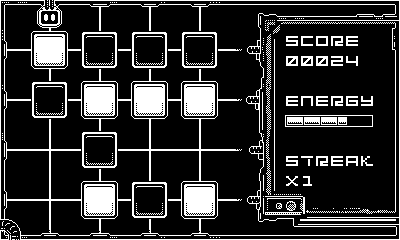
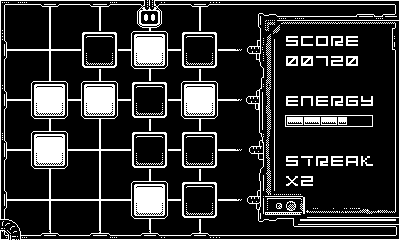
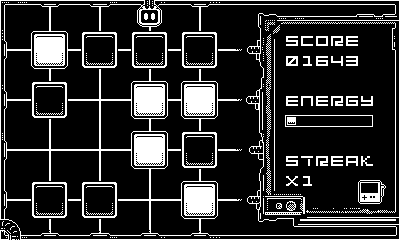
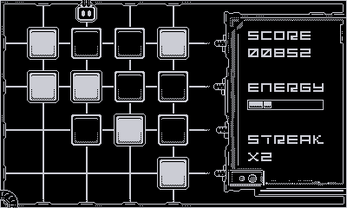

Comments
Log in with itch.io to leave a comment.
I'm obsessed with this game. Super-addictive yet completely chill, and perfect for the Playdate. Can't wait for Shift II!
I'm glad you're having fun with it! If you have a second to drop a rating on it, I'd appreciate it!
I'm already past 100,000 points and I can't stop playing it. I'm totally addicted, please help! :- )
I'm so glad you're enjoying it, and thanks so much for the rating!
I've been playing the same game for around 20 days and I feel I could go on forever, even taking some risks sometimes. I've never been able to do more than an around 30 times streak, and in all situations I could not continue the streak I think I was in situation where there was no way to continue with just one move (even if a shift move). I don't feel the energy limit challenging at this point.
Maybe there could be different modes:
Thanks for the feedback! These are great ideas.
What you're describing for how the game works is entirely by design and intentional. I didn't want it to be stressful, or even very hard. Its designed to be something you can pop in to whenever you like and have some fun with it for however long you want.
That said, I do have some ideas for some variations on it for folks like yourself that want more of a challenge - so maybe a sequel for 2023!
Du génie absolu. Une partie peut durer des heures, enfin un vrai nouveau puzzle game à la hauteur. Merci et bravo!
Merci beaucoup! Je suis content que tu apprécies le jeu. Si vous pouviez l'évaluer quand vous en aurez l'occasion, j'apprécierais vraiment!
This is 5 bucks well spent. I play this on a daily basis. You wouldn't think to look at it but (like everything) it's even better in headphones because of its dulcet tones. I look forward to sideloading your next well-polished creation.
Thanks so much! I'm glad you're having a good time with it. I'd appreciate if you could rate them game when you have a chance!
New bug report -- I just had the game crash upon doing the shake. It gave me the 'blocks falling down' screen, but pressing B didn't do anything unfortunately...
While I'm at it -- the game that was about to end (or not, depending on how the shake went) is now just lost to time, rather than getting to show up on the high scores... have you thought about having an autosave while playing, in case of crashes, rather than just on exit?
Have you considered any alternate control schemes? I just lost a 77 streak because the buttons decided that I briefly released my hold, I guess...
If I could offer a suggestion: it could be something like, holding A and pressing a direction shifts the row/column in that direction, and holding B and pressing a direction shifts the colors? (I know it still involves holding, but it's in such a way that if the button releases, nothing happens, rather than it committing an action.)
Oof, thats a bummer. Awesome streak though! I don't know if this will help in your situation, but if you press down on the d-pad while long pressing to color shift, it will cancel the action. Just an FYI.
The long press to color shift actually is an alternate control scheme. It was added v1.1.0 to address fidgety crank behavior - you used to only be able to color shift with the crank.
I'll give your suggestion some thought! Thanks again for all of the feedback, I really appreciate it.
I know about down to cancel; that wouldn't have helped here -- I was holding on purpose, but the playdate dropped an input or something, and treated it like a press instead.
Love this game! Super simple but complex enough to keep me coming back over and over. Very polished little game.
Thank you! I'm glad you're enjoying it. If you have a moment, I'd really appreciate a rating!
Thanks for the rating!
The new update is gorgeous! Two bits of feedback though:
1) Pressing the d-pad quickly enough actually makes the cursor not move, sometimes? Like, it can move at a high speed, but then it just stops for a beat for no reason. It definitely didn't have this problem before the update; my muscle memory keeps getting startled. You can reproduce this just by pressing a d-pad direction fairly rapidly and noticing the unsteady rhythm (it seems to be roughly 1 in every 4 moves, but it doesn't always hesitate at the edges, sometimes it hesitates in the middle.)
2) I tried jamming the A button during an auto-move, to test the new build, and it seemed to be fine at first, but then on the next move, the entire playdate crashed and needed to be rebooted! After rebooting I tried again, and this time the game just softlocked, it no longer accepts input other than the home button -- going home and relaunching fixed it, but it also didn't save my progress, I had to restart from zero.
The second one is still just something that only happens when I'm reproduce it on purpose so far, though I am worried that I'm going to trigger it accidentally when I don't realise an auto-move is coming (which is how I ran into the bugs I reported in the last version)... The first one is much less harmful of course, but it is fairly distracting while I'm playing because I'm running into it almost constantly.
Issue #1 would be a side effect of the new animation the indicator does. It used to just blink over to its new position, now it will ignore input if the animation is running. I hadn't considered that as I don't play it particularly quickly, and will back the change out.
When a game crashes, you can press B to get a crash report. If you are able to get that to happen again, let me know what it says so I can track down the cause. I'll put up a patch release in a little bit that addresses the cursor movement.
1.2.1 fixes the slow movement problem, thank you!
So far, I've gotten it to freeze/softlock three times this morning (by trying deliberately), but none of them have produced an actual crash, just the situation where the controls stop responding (except for the home button).
I'll let you know if I can ever produce a crash log, but in the meantime, reproducing the freeze seems to be very easy -- the only tricky part is that I believe you have to luck into a 3+ auto-combo, and you have to be hammering the A button on a row that actually has room to move, AND, sometimes the freeze doesn't happen until the NEXT time you clear blocks AFTER that, which might be several moves later.
Also, sometimes it seems like I can make a move WHILE automatic things are still happening -- is that intentional?
Definitely not - can you give me an example so I can see if I can reproduce it?
Also, are you using Mirror when you play? I've noticed some oddities when using Mirror - things on the device happen quicker than they are communicated to Mirror and things can get out of sync. There was a bug with the original release where the indicator would fail to report its coordinates correctly, but only when hooked up to Mirror.
I'm not sure what Mirror is?
Ah, then its not a mirror issue then! Mirror is an app that lets you "mirror" the display of your Playdate to your computer.
https://play.date/mirror
It seems like it happens after the second step of a multiple automatic thing, like,
1. I make a move
2. some pieces clear
3. more pieces appear
4. those pieces clear
5. now I can move the cursor and move pieces
6. the pieces that should have appeared after step 4, appear, but I'm already moving around and changing things
I'm trying to avoid doing this for now because I'm in the middle of a nice run, but if I wind up game-overing I'll start a run just for fun and see if I can get video or something
Thanks for the steps! I'll see if I can reproduce and fix it.
I do want to clarify -- I'm not certain I have those steps right, that's just how it seems to happen. I'll check back in if I have something that reproduces it for sure.
I'm pretty sure I found what was causing it, as well as the other issue you mentioned. I'm working on a 1.2.0 update that will include fixes for that along with a bunch of other improvements. Thanks again for reporting both of them.
Are you aware of the bug where sometimes the board will sit and wait for you to make a move even though there's already four pieces lined up?
(It only happens when they spawn in that way, never after a move of mine -- and the next time I make a move, they disappear, even if the move didn't touch them at all.)
Yep. I've found it very difficult to reproduce. Do you see it often?
I took six screenshots of it in the past week or so before I stopped bothering screenshotting it.
Yikes. I've only seen it happen twice, though others have reported it. I'll definitely see if I can track it down.
Both of the issues you've reported should be fixed in the v1.2.0 update. Thanks again for mentioning them!
Loving this game! I'm finding myself wishing I had it on my phone too, for when the Playdate isn't convenient -- have you considered an Android port?
Awesome! I'm glad you're enjoying it.
This is actually a port of an iOS game I wrote a few years ago. I changed the rules quite a bit to better fit the casual nature of the Playdate, but its the same general concept.
That said, I unfortunately have zero experience with Android development and no access to a device for testing, so the odds of an Android version are not good. Sorry!
If you have a spare moment, I'd really appreciate it if you could rate the game!
Only had a chance to play a couple of times so far so I need some more time with it but I do have a suggestion for an alternative control method. Use the A button to cycle through the columns, the B button to cycle through the rows and then you can use the D-Pad to push and pull accordingly. You could even use one button to switch between rows and columns and then move directions with the D-Pad and push and pull with the D-Pad. Orientation depending on whether in Column or rows. So far I notice I tend to push and pull correctly pretty accurately on the rows but have to stop and think with columns. I'm sure eventually I'll have the muscle memory down but this alternative control method would make it obvious what to do at the start. Just an idea. Enjoying it the little bit I've played so far though!
I spent WAY too much time playing this last night - and it's probably going to happen again today. The sounds/the animation-physics... deceptively simple. SO satisfying.
Awesome! I'm happy you're having fun with it!
EASILY my favorite game on playdate so far. The directions are confusing but don't worry. Once you start playing it will all make sense. It reminds me a bit of the game Threes!
It definitely needs online leader boards and I hate the shake. I'd rather a crank for that. Otherwise holy smokes this game is wonderful 😍
I'm so glad you're enjoying it!
I'd love your feedback on what you felt was confusing about the instructions so I can improve them.
I think it's just one of those games that easier to understand once you play it. To me the directions sounded like when you hit a button.. the tiles would move down and over at the same time etc. Maybe change the word And to Or?
It could just be me tho. I've become pretty stupid ever since my kid was born 😅.
Regardless your game is kick ass. 100% crack addiction. Srsly it's freaking awesome. I don't know if I stink at it. Do we know what the highest score is out in the wild?
Great point - "or" does make more sense. I've updated it - thanks for the feedback.
The highest score I'm aware of is 109,541 with a x185 streak, which absolutely destroys my own personal best of 16,519 with a x81 streak.
I know some other developers are maintaining websites with weekly high scores and using google forms for submission since side-loaded games can't do it on the device (yet). I'll give that some thought.
Omg I suck. I thought I was a God at 10k 🤣
This is cool! Really polished. Nice work!
My only gripe is with the interaction required for the colour change mechanic. Given it is not animated I find it very difficult to do, often do it the wrong way, and find that it often happens by accident as my old developer unit has a very loose crank that doesn’t stay still. Would be great if there was a button combo to do that interaction?
Thanks!
I'm considering a change to the crank mechanic where the first crank tick is a direction "hint". The background grid (or maybe the row/column, haven't decided) will animate in the direction it will eventually move the color to, and the second crank tick will commit the change.
This will allow you to see if you're going in an unintended direction and allow you to back out if needed.
For your particular wobbly crank issue, I was thinking a long press on the A/B buttons to do the same thing as the crank.
I would also appreciate a bigger distance between crank ticks; I once lost a high-scoring game because I accidentally ticked it twice. A "crank sensitivity" option might be nice and could also solve gingerbeardman's issue.
Gotcha - will add that to the list for the next release, too.
v1.1.0 allows you to long press the A and B buttons as a substitute for the crank, and the crank itself is less accident prone. Give it a try and let me know what you all think.
What does the little dancing Playdate device mean? I thought it meant I couldn't use the crank, but the flashing energy segment seems to already indicate that. Thanks
When you’re down to your last half segment of energy, with no match in reach, you can try a Hail Mary by physically shaking the device. This will repopulate the board and if you get an auto match your energy bar will be refilled and you’ll live to fight another day.
The bar flashes just to let you know you’re about to run out
You can use the crank anytime, so long as you have more than one segment of energy remaining. That will move colors around inside a row or column.
The play through video that gogamego posted shows this off well, and there are additional instructions on how to play on the main page for the game and here: http://scenicroutesoftware.com/shift-playdate/
Thanks! I didn't put 2+2 together with the Shake instruction at first. I shook the playdate when I saw it, but nothing happened. I wasn't shaking long enough or hard enough maybe. Watching the video was a big help too!
Oh, the shake is a Hail Mary play to reset the board...
Here is my review...
What a great game!
Thanks! Loved the video!